Cài đặt Pidgin 2.13.0 qua PPA trong Ubuntu 18.04:
Mở terminal bằng phím Ctrl+Alt+T hoặc gõ ‘terminal’ trong Softwave centergõ câu lệnh này để thêm PPA:
sudo add-apt-repository ppa:kip/pidgin
Type your user password (no asterisks feedback) when it prompts and hit Enter.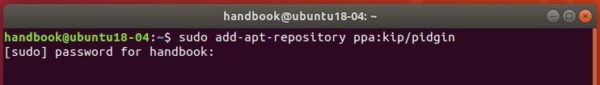
Then you can upgrade the internet messenger via Software Updater:
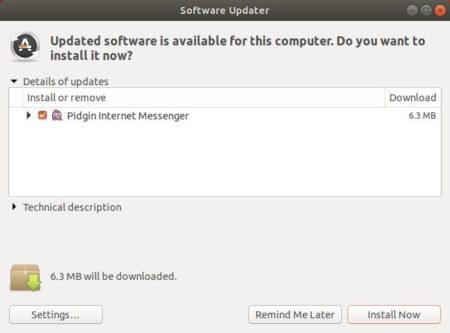
or run command in terminal to install Pidgin 2.13.0:
sudo apt-get install pidgin
Uninstall:
For any reason you can easily purge the PPA which also downgrade Pidgin to the stock version in Ubuntu 18.04 repository:sudo apt-get install ppa-purge && sudo ppa-purge ppa:kip/pidgin
Tích hợp facebook lên Pidgin :
wget http://downloadcontent.opensuse.org/repositories/home:/jgeboski/xUbuntu_18.04/amd64/purple-facebook_20180323~ef6ae47~9ff9acf9fa14~145_amd64.debSau khi download xong vao thư mục Download gõ lệnh:
sudo dpkg -i purple-facebook_*.debđể cài đặt gõ lệnh :
sudo apt install -frestart lại Pidgin sẽ có plugin facebook nhé :)











0 comments:
Post a Comment